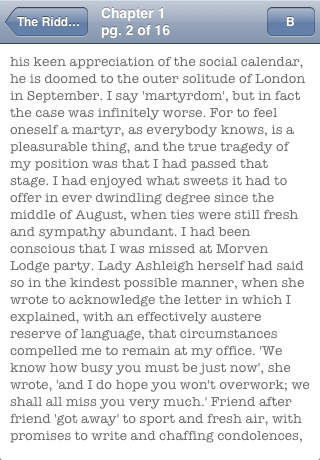Classic Spy Thrillers app for iPhone and iPad
Developer: Matthew Szenher
First release : 22 May 2009
App size: 1.46 Mb
This eBook is a collection of eight classic spy stories by various authors. These tales of espionage were published between 1821 and 1915. Each story was widely read soon after its publication and several have since served as models for contemporary spy fiction. “Kim,” “The Riddle of the Sands,” and “The Thirty-Nine Steps,” moreover, frequently appear on lists of the best novels of all time (independent of genre).
The complete list of spy thrillers in this eBook is as follows:
+”The Spy” by James Fenimore Cooper (1821)
+”The Adventure of the Naval Treaty” by Sir Arthur Conan Doyle (1893)
+”The Adventure of the Second Stain” by Arthur Conan Doyle (1904)
+”Kim” by Rudyard Kipling (1901)
+”The Riddle of the Sands” by Erskine Childers (1903): Note that we could not include the maps and charts which appeared in the original print copy of this work as they were not included in our digital source material.
+”The Scarlet Pimpernel” by Baroness Orczy (1905)
+”The Secret Agent” by Joseph Conrad (1907)
+”The Thirty-Nine Steps” by John Buchan (1915)
HOW TO USE THE EBOOK:
You can access the text with the following commands:
+When reading a chapter, swipe to the left to go to the next page.
+Swipe to the right to go to the previous page.
+Double-tap the screen to move to the beginning of a chapter.
+Click on the B button at the top-right of each page of text to store a bookmark at the current page. You can delete outdated bookmarks by editing the Bookmarks list. The eBook also automatically stores a bookmark at the most recently viewed page. This last-page-viewed bookmark always appears at the top of the Bookmarks list and cannot be deleted.
The eBook application allows you to change the texts font type, color and size as well as the color of the background. These settings will be saved when the application is closed and automatically applied when the eBook is opened again.
These instructions are repeated in the eBook application.
Please note that when you first open a chapter, the application takes two or three seconds to perform certain initialization operations before the text appears. The same is true when you change font and/or color settings. You should see an activity indicator going round and round while the application performs this initialization.
Languages: English
Requirements:
Compatible with iPhone and iPod touch
Requires iPhone 2.2 Software Update
iPhone OS 3.0 Tested